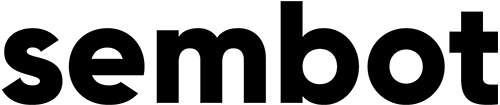Parallel tracking allows you to reduce the time it takes to load a page after a user clicks on a Google Ads ad. Through parallel tracking, the customer is sent directly from the ad to the final URL, and all additional processes take place in the background. Advertisers and video campaigning agencies must therefore prepare within a few weeks for changes related to the obligation to use parallel tracking.
Parallel tracking advantages
Parallel tracking has been designed to improve site loading speed. The landing page is immediately displayed to users, while in the background the clickthrough of the ad is measured. At first glance, advertisers won’t experience major changes. However, parallel tracking minimizes the time it takes you to be redirected to your landing page, which results in an increase in conversions, a decrease in the number of lost visits, and thus an increase in ad performance.
Note: Parallel tracking is not available for hotel ad campaigns.
How does parallel tracking work?
Parallel tracking is done as follows:
- The user clicks on the advertisement
- Immediately he sees the landing page to which he is redirected
At the same time, Google Ads tracking tags and tracking URLs are loading in the background. If an advertiser uses more than one click tracking tag, additional redirects will also load in the background.
What does the situation look like when parallel tracking is not enabled?
- The user clicks on the advertisement
- The Google Ads tracking tag is loaded
- A monitoring link and an additional monitoring link (if any) is loaded.
- Only at this stage can the user see the destination URL.
Parallel tracking — everything for mobile devices
Google emphasizes that at the moment, site speed is more important than ever. This is relevant for mobile devices in particular. According to the latest Google research, around 53% of mobile site visitors leave the site if the page doesn’t load within three seconds. On the other hand, the average time of loading websites on mobile devices is as much as 19 seconds for a 3G connection and 14 seconds for a 4G connection. It shows how much there is to improve.
Advertisers who have used parallel tracking in their ads so far have reduced landing page loading time by up to 5 seconds and that’s a huge gain. It’s no secret that even the best prepared advertising campaign won’t bring the expected results if users have to wait a long time for the page to load.
Before you start
Please contact your click measurement system provider before using parallel tracking. Find out if your measurement system will be compatible with parallel tracking. Compatibility may change depending on the features enabled.
Incompatibility may cause clicks to not work as expected, and may even result in the content or layout of the landing page looking not as intended. The click measurement system vendor may require you to modify the tracking templates or make the necessary changes yourself. You can find more information about this here.
How to launch parallel tracking?
After making sure that the click measurement system is compatible with the parallel tracking method, you can proceed to enabling this option in your Google Ads account. Managers can do this in the following steps:
- Log in to your Google Ads account
- In the navigation menu, click “All campaigns”
- From the menu on the left select and click “Settings”
- Go to account settings
- Click “Tracking”
- Click the “Parallel tracking” switch to activate it on your account.
To verify that your tracking configuration doesn’t accidentally have broken URLs, click “Test” next to the tracking template. If the URL doesn’t work, a red X will appear in the status column. For the tracking template URL to work correctly, all redirections and the tracking template itself must use HTTPS and be server-sided. Google Ads uses HTTPS every time the trace is invoked for the first time, even if it wasn’t provided.
Like we’ve already mentioned, all video campaigns in Google Ads from June 15, 2020 on will be automatically transferred to parallel tracking. However, you don’t have to wait until June and we recommend switching to parallel tracking yourself right now to be able to use all the advantages of this solution.